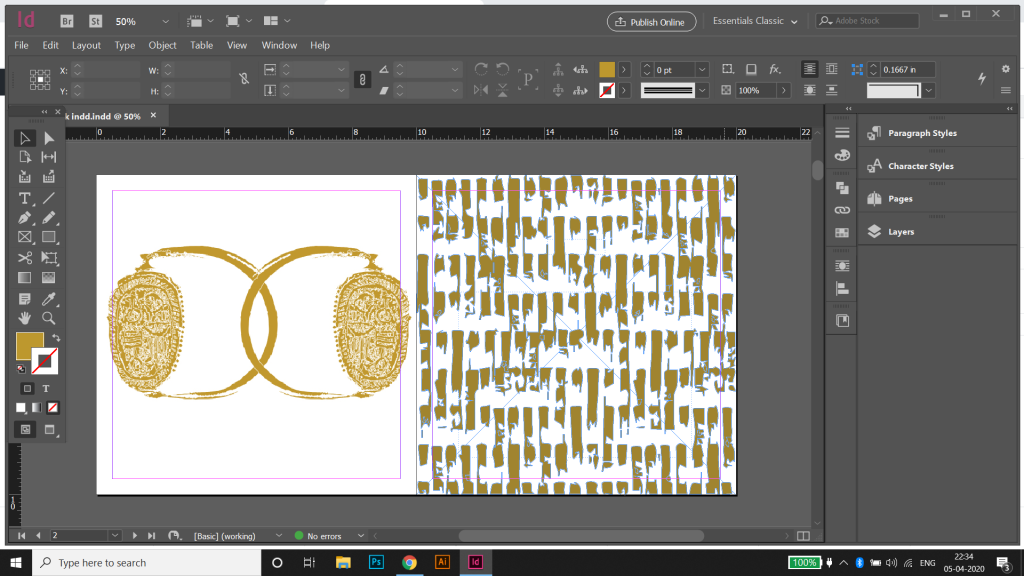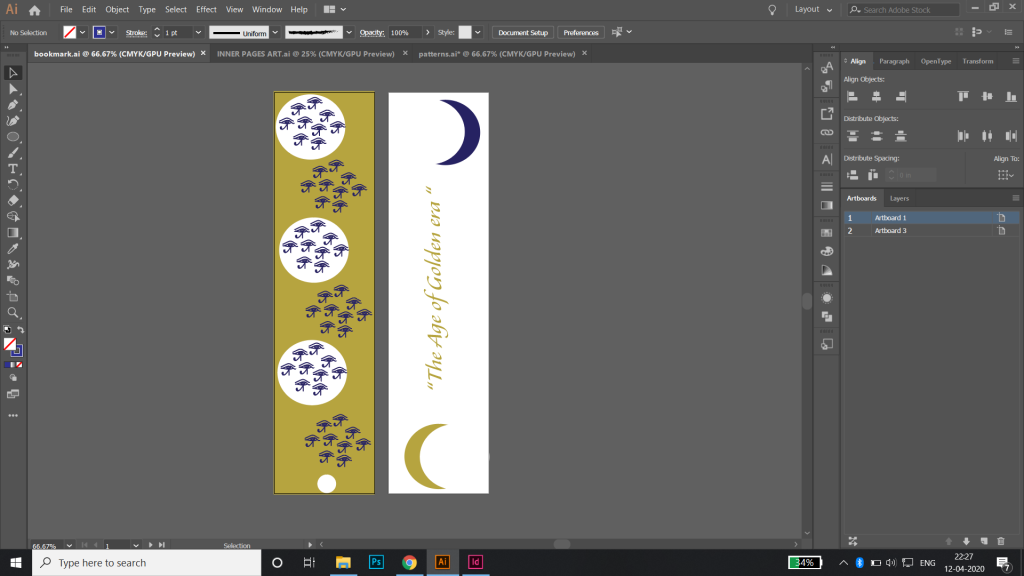30th march 2020 – Shruti Maliwar
Final Jacket and Cover Pages
I completed all the finishing in the cover page from the last post, .
For the cover page I have taken a picture of picture of a rock and illustrated it using Adobe illustrator, using the adjustments, I have added some shadow and brightness to bright out the depth . As, I wanted the cover page to have a simple minimal aesthetic , on the other hand with the back cover , I decided to to go with dark blue but with decreased opacity to balance the book, I wanted the book to reflect the two colors of the pallet to bring out the minimal aesthetic through colors.
Book cover Mock up look

Creating Patterns on illustrator
Creating patterns on illustrator, for the first one, I made wave stroke with a brush tool, and I chose the colors according to my coffee table book pallet, I created one line of brush stroke and then duplicated it on the whole art board to make a pattern,I then applied filter pixellete, to have grainy effect as, for the triangles I applied the same filter.
Bookmark Illustrations
To create the eye look I drew with brush tool to give the more details I reduced the size of the brush for the thin lines in the inner part of the eye. Adding the eyes in a circle form gave the bookmark a Egyptian aesthetic for the back I wanted to keep a simple look, with a text and crescents , bringing a symmetry from the back design.
FINAL BOOKMARK